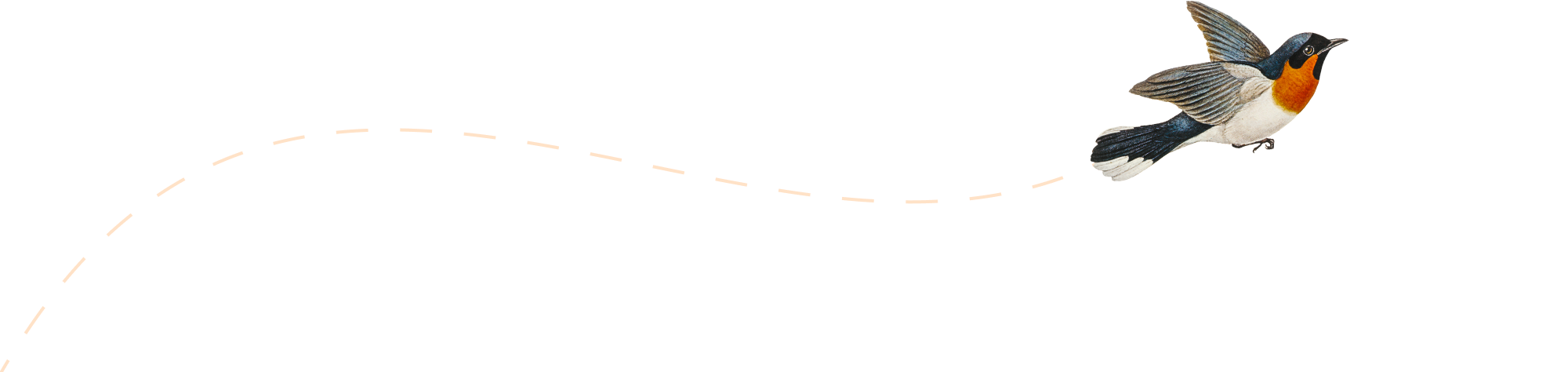-
Convert FAT32 to NTFS
In cmd use command bellow: convert x: /fs:ntfs X – disk/partition which you want to convert to NTFS
-
Windows error codes
windows scheduler error 0x40010004 <— bad password
-
Debian upgrade (lenny to squeeze)
1. Install from debian 5 (net install) – only the minimum packages (without desktop) 2. After reboot change /etc/apt/sources.list to point to squeeze repositories. (I added contrib and non-free repositories) my example: deb http://ftp.si.debian.org/debian/ squeeze main contrib non-free deb-src http://ftp.si.debian.org/debian/ squeeze main contrib non-free deb http://security.debian.org/ squeeze/updates main contrib non-free deb-src http://security.debian.org/ squeeze/updates main contrib…
-
Zimbra restore
INSTALLATION 1. Clean install Centos 5.5 (minimal) # my anaconda-ks.cfg # Kickstart file automatically generated by anaconda. install cdrom lang en_US.UTF-8 keyboard slovene network –device eth0 –bootproto static –ip *** –netmask *** –gateway *** –nameserver ***,*** –hostname host.domain.com rootpw –iscrypted $********************************** firewall –enabled –port=22:tcp authconfig –enableshadow –enablemd5 selinux –enforcing timezone –utc Europe/*************** bootloader –location=mbr –driveorder=hda…
-
Zmstatd doesn´t start
Check the permission of the /opt/zimbra/zmstat directory: # ls -la /opt/zimbra/zmstat drwxr-xr-x 2 root root 4096 Apr 26 00:00 2010-04-25 drwxr-xr-x 2 root root 4096 Apr 27 00:00 2010-04-26 drwxr-xr-x 2 root root 4096 Apr 28 00:00 2010-04-27 drwxr-xr-x 2 root root 4096 Apr 29 00:00 2010-04-28 drwxr-xr-x 2 root root 4096 Apr 30 00:00…
-
Snow Leopard DNS problems
After some time ssh to local servers doesnt work anymore. Example: ssh localserver name <— doesnt work ssh localserver IP <— works Solution: In Terminal type; sudo killall mDNSResponder Google helps me: URL: http://www.mac-forums.com/forums/os-x-operating-system/164649-snow-leopard-keeps-dropping-dns.html URL1: http://discussions.apple.com/message.jspa?messageID=10090153#10090153
-
Change kvm guest configuration
1. login as root 2. change configuration # virsh dumpxml guestname > /root/guestname.xml (backup configuration) # vim /root/guestname.xml (change configuration) # virsh define /root/guestname.xml (enable changes) 3. shutdown guest # virsh shutdown guest or with virt-manager 4. start guest # virsh start guestvm URL: https://help.ubuntu.com/community/KVM/Managing
-
Convert *.flv to *.mp3
Just use it. http://www.flv2mp3.com/
-
Save YouTube video with Safari on Mac
1. cmd + alt + A –> activity page 2. choose the biggest file 3. clickit 4. open it with VLC
-
Windows command line haven
Start –> run –> cmd systeminfo — shows information of the system (uptime,…) sfc /scannow – scan the integrity of the system files netdiag, dcdiag, gpotool – testing tools for AD, DC,… shutdown /r /f /m \\computername – reboot remote computer