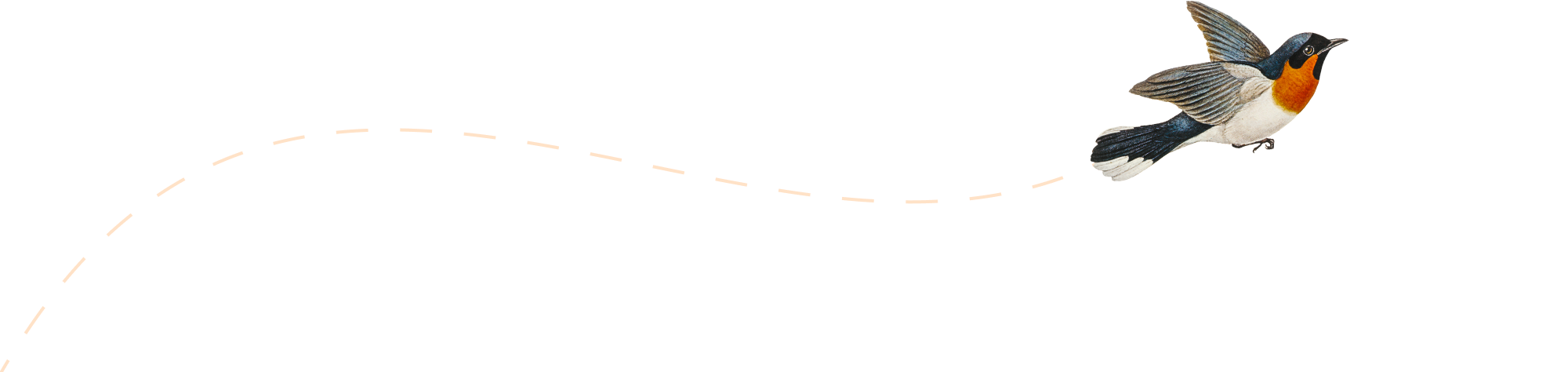-
Archlinux installation notes
KEYBOARD For slovenian keyboard # loadkeys slovene PARTITION BIOS/GPT Bios motherboard with gpt partition scheme Use tools like parted, gdisk. Prepare partitions Gdisk # gdisk /dev/sda Create small 1-2Mb partition for bios (code: EF02) Create small 1 Gb partition for BOOT (code: 8300) Create swap partition in the size of RAM or at least 2Gb…
-
Randomize xterm colors
A bash script to randomize the xterm colors defined in the .Xresources file. Requirements: An original .Xresources file. It must, among other definitions, specify all the neccesary colors in the following form (order is irrellevant): xterm*color0 : #151503 xterm*color1 : #843706 xterm*color2 : #69750e … xterm*color15 : #f4dfd8 xterm*background : #211d22 Usage: Navigate to the…
-
Install a package from AUR on arch linux
The easiest way to install packages on arch Linux is from the official repositories using pacman. This is also the preferred way since the packages installed this way are updated through system-wide updates. However – what if the package you need is not available in the official repos? Or perhaps you need a newer version?…
-
Cisco 1841 + HWIC-4ESW + NAT
Cisco 1841 ethernet port + dialer interface interface FastEthernet0/0 description == WAN interface no ip address duplex auto speed auto pppoe enable group global pppoe-client dial-pool-number 1 no cdp enable ! interface FastEthernet0/1 description == LAN interface ip address 192.168.1.1 255.255.255.0 ip nat inside ip virtual-reassembly in ip tcp adjust-mss 1452 duplex auto speed auto…
-
Backup – restore user mailbox in Zimbra
Elegant way to backup or restore user mailbox in Zimbra. Tested in Zimbra 8.x and works. BACKUP user mailbox: /opt/zimbra/bin/zmmailbox -z -m user@domain.tld getRestURL “//?fmt=zip” > /backup/dir/user@domain.tld.zip RESTORE user mailbox: /opt/zimbra/bin/zmmailbox -z -m user@domain.tld postRestURL “//?fmt=zip&resolve=reset” /backup/dir/user@domain.tld.zip SOURCE: http://blog.zimbra.com/blog/archives/2008/09/zcs-to-zcs-migrations.html http://www.sfu.ca/~hillman/zimbra-hied-admins/msg00583.html
-
Connect cisco switch and linux server for kvm virtualization
We need bridge (brX) interface(s) for linux kvm virtualization. EXAMPLE FOR 3 VLAN-S VLAN-s must be defined on Cisco switch VLAN 10 – IT vlan VLAN 20 – DMZ vlan VLAN 30 – guest vlan Define vlan without ip (L2 switch): switch# conf t switch(config)# vlan 10 switch(config-vlan)# name vlan-it switch(config-vlan)# end switch# write Define…
-
Windows cmd haven
Reset IIS and reboot server from cmd Start –> run –> cmd (as admin) iisreset /reboot Create directory link (example: move user profile to partition D) 1. Copy user profile to partition D 2. Delete original userprofile on partition C 3. Create link on C partition which points to D partition C:\Users\mklink -d username-link D:\Users\username-dir
-
Zimbra migration from 7 to 8 + 32 bit to 64 bit server
WHAT IS THE GOAL Migrate Zimbra 7 (mailboxes, documents,…) to new 64 bit server with Zimbra 8.0. STEP BY STEP GUIDE 1. PREPARE OLD SERVER name: mail.domain.tld OS: Centos 5.8 32 bit Zimbra: Zimbra 7.2.0 [zimbra@oldserver ~]$ cat /etc/redhat-release CentOS release 5.8 (Final) [zimbra@oldserver ~]$ zmcontrol -v Release 7.2.0_GA_2669.RHEL5_20120410001957 CentOS5 FOSS edition. UPGRADE to latest…
-
replace failed disk in raid 1
SCENARIO: OS: linux debian 6 Software Raid: raid 1 created with mdadm Failed drive: sata drive (/dev/sda) of size 500Gb New drive: same size or bigger sata drive. In my case 1Tb sata drive WHAT TO DO: 1. Shutdown server, 2. Replace failed disk, 3. Start server, 4. Rebuild Raid 1, 5. Update grub. LOOK…