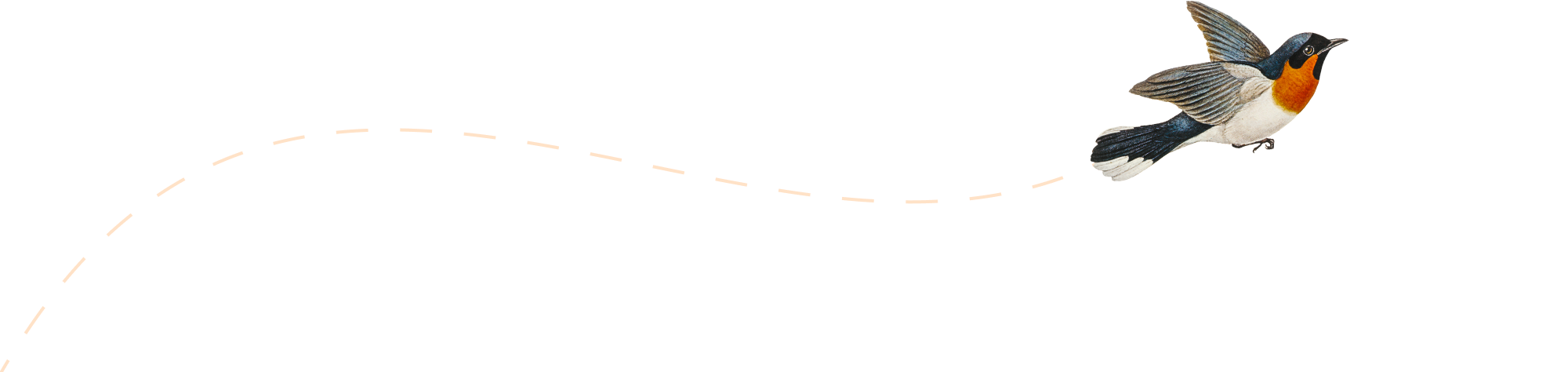-
Nokia C3 reset to factory defaults
Go to: Menu –> Settings Restore factory settings Chose from Settings only or All Type security code 12345
-
nm-applet connection error
ERROR: While connecting with nm-applet on debian wheezy system to wireless network popups error; Failed to add/activate connection: (32) Insufficient privileges. SOLUTION: 1. Create a file… # vim /etc/polkit-1/localauthority/50-local.d/org.freedesktop.NetworkManager.pkla + add content *********** [nm-applet] Identity=unix-group:netdev Action=org.freedesktop.NetworkManager.* ResultAny=yes ResultInactive=no ResultActive=yes ****************************************** 2. Restart system # reboot Wireless now works (nm-applet). 🙂 PREREQUISITES: User must be in…
-
no sound debian wheezy
SCENARIO: System: Debian Wheezy Kernel: 3.2.0-3-amd64 Desktop: Xmonad Sound: PulseAudio, Alsa PROBLEM: no sound at all SOLUTION: install pavucontrol and configure appropriately # aptitude install pavucontrol
-
Replace stack member
SCENARIO: Two Cisco 3750 series switches in stack. Master C3750G-48TS Slave C3750-24TS GOAL: Replace slave switch (C3750-24TS) with another slave C3750G-48TS switch witch has the same version of IOS as master switch. In the end we have 2 equal switches in rack. More interfaces and faster speed on second switch. HOW TO DO IT: 1.…
-
Cisco vtp updating problems
It could be as simple as forget to setup a password. 🙂 If you setup a vtp password on cisco server switch then you must setup a password on client switch to. Check if password is configured for vtp: # show vtp password Setup vtp password on switch: sw(config)# vtp password … Now vtp updating…
-
secure ftp server on centos
Prerequisites: 1. open external firewall (cisco, linksys,…) ports 20, 21, 990 and port range 49500:50000 to the local FTP server 192.168.xx.yy * port range ports can be random ports higher than 49151 and lower than 65535 2. open firewall for port 20,21,990 and port range 49500:50000 on ftp server # vim /etc/sysconfig/iptables -A RH-Firewall-1-INPUT -p…
-
WordPress login problems
PROBLEM: Unable to login to wordpress!!! WordPress redirect you to –> http://yourdomain.com/?redirect_to=http%3A%2F%2Fyourdomain%2Fwp-admin%2F&reauth=1 SOLUTION: Rename wordpress plugins directory ( site-root/wp-content/plugins ) to …plugins.old Restart or reload web server (apache, nginx,…) Login to wordpress Rename plugins directory back to original name ( plugins ) Update all plugins Logout Login again. Now you can login to; http://yourdomain.com/wp-admin…
-
debian updating perl locale error
If you have errors like —> PROBLEM (ERRORS): perl: warning: Setting locale failed. perl: warning: Please check that your locale settings: LANGUAGE = (unset), LC_ALL = (unset), LC_CTYPE = “UTF-8”, LANG = “en_US.UTF-8” are supported and installed on your system. perl: warning: Falling back to the standard locale (“C”). locale: Cannot set LC_CTYPE to default…
-
Cisco PIX …
hardware: Cisco PIX 515E with 6.3.x version of OS Backup PIX configuration to tftp server login enable write net xxx.yyy.zzz.www:pix-conf-date.conf xxx.yyy.zzz.www – tftp IP address pix-conf-date.conf – configuration file name Upgrade PIX OS from tftp login enable copy tftp flash <— upgrade OS reload <— restart PIX Configure NTP server login enable conf t ntp…